
BUSINESS CREDIT & FUNDING PLATFORM
Establish Business Reports
STEP 2.1 – DUN & BRADSTREET
PROGRAM MENU
➡ MODULE 1 - BUSINESS CREDIBILITY
• Step 1.1 Business Name
• Step 1.2 Business Address
• Step 1.3 Business Entity
• Step 1.4 EIN#
• Step 1.5 Business Phone # & 411
• Step 1.6 Business Email
• Step 1.7 Business Licence
• Step 1.8 Business Bank Account
• Step 1.9 Business Merchant Account
• Step 1.10 Wrap Up
➡ MODULE 2 – ESTABLISH BUSINESS REPORT
• Step 2.1 Dun & Bradstreet
• Step 2.2 Experian Business
• Step 2.3 Equifax Business
• Step 2.4 Reporting- How to Fix Business Credit
➡ MODULE 3 – START BUILDING: TIER 1
• Step 3.1 Start Building: Tier 1
➡ MODULE 4 – BUSINESS REPORT MONITORING
• Step 4.1 Credit Monitoring
• Step 4.2 Monitor Dun & Bradstreet
• Step 4.3 Monitor Experian Business
• Step 4.4 Monitor Equifax Business
• Step 4.5 Request Lexis Nexis report
• Step 4.6 Request Chex Systems Report
➡ MODULE 5- BUILDING CREDIT: TIER2
• Step 5.1 Building Credit: Tier2
➡ MODULE 6 – ADVANCED BUILDING: TIER 3
• Step 6.1 Advanced Building: Tier 3
OVERVIEW
D & B, Dun and Bradstreet is a business credit bureau. Your business’s profile is set up with D & B when you apply for a DUNS #. Once you have your DUNS # established, certain trade / credit accounts will report your business credit payments. Make sure you use your correct business information; including business name, address and contact information when establishing your DUNS #. Creditors will check the business information on your report against public record. If there are any variances, it can lead to a decline.
DOES YOUR BUSINESS HAVE A DUNS # WITH DUN & BRADSTREET?
The Goal of Step 2.1 is to apply for your DUNS number if you don’t already have it, and to verify the address listed for your D&B account.
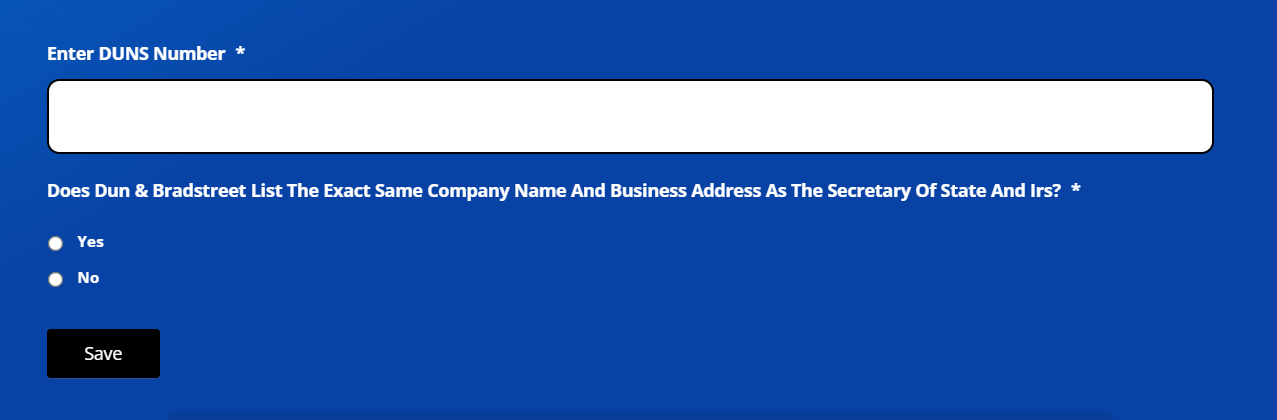
ESTABLISH YOUR DUNS #
If you don’t have a DUNS number yet, don’t worry we are here to help. Below is a link that you will bring you to the section where you can apply for it for free. Dun & Bradstreet is one of the business credit bureaus. Your business’s profile is set up with Dun & Bradstreet when you apply for a DUNS number, which in turn allows trade accounts you establish that should report to Dun & Bradstreet to report.
VERY IMPORTANT when applying for your DUNS number to use the exact same company name and business address as the Secretary of State and IRS. Creditors will check the business information on your report against public record. If there are any variances, it can lead to a decline.
As always feel free to call or email your advisor we want to make this as easy as possible for you.
VIDEO TRANSCRIPT
HOW TO APPLY FOR YOUR FREE DUNS NUMBER WITH D & B.
Scroll below till you get to the link that says “Apply for D&B Number”. Click that link.
A box will pop out that will say Apply for D&B Number Click HERE. Please Click “HERE”
You will be routed to the D&B Page.
Click the drop down on the Primary Reason for D-U-N-S Number and choose what best applies for your business.
Then fill up all the Form most especially those with asterisk. You do not need to fill out those without an asterisk for it is not required.
Submit the form.
It will give you a Search Result. If you do not find your business in the Search Result then click “Get D-U-N-S Number at the bottom of the search list.
It will route you to a page where there are three options to choose from.
Choose and click the “Get Started” button at the bottom of the first box which is D-U-N-S Number + Credit Signal – Free.
Put in your First Name, Last Name and Email.
Tick the I agree to the Product License Agreement and Privacy Policy Box, then click Register
You will receive an email for a temporary password.
Manually type in the temporary password they provided (which is on the email just sent you) in the Password section on the D&B page, then click log in.
It will ask you to change your password.
To change your password, type in again the temporary password they gave you and then put in your new password and confirm it by retyping your new password.
Then click update.
Once updated, it will route you to the Company Information Form.
Fill up the fields with the asterisk. It is okay not to put information on the field without asterisks because those are not required.
You don’t necessarily need to tick the promotional boxes at the bottom of the form for Legal Zoom and ADP subscriptions. It will be up to you if you really need it.
Once you are done filling it up you can click submit.
WHAT HAPPENS NEXT:
After submission you will be routed to a page confirming that you have successfully submitted a request and you will get your DUNS number within 2 to 4 weeks.
A representative from D & B will likely call to offer and sell their various services. Please consult with your advisor before making any purchases directly with D & B. Typically we don’t recommend additional purchases with D & B no matter how urgent they make it sounds. Our advisor team can answer any questions you have and guide you specifically for your business to maximize your benefits. Business credit bureaus don’t operate and aren’t regulated like personal credit bureaus.
Once you’ve received your DUNS # please enter your duns # in step 2.1
APPLY FOR A D&B NUMBER
Click mouse jiggler
D&B BASIC REPORT INFORMATION

